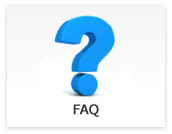Camera settings
- What kind of frame rate difference between TAP configuration of Camera Link?

-
Updated:
Tag:The frame rate increases proportionally based on number of TAP configration.
Below is reference information for frame rate difference between TAP configuration.Number of TAP Frame rate 2TAP Twice faster than 1TAP 3TAP 1.5 times faster than 2TAP 4TAP 1.3 times faster than 3TAP 8TAP Twice faster than 4TAP 10TAP 1.25 times faster than 8TAP
1TAP, 2TAP and 8bits 3TAP are one Camera Link cable configuration.
10bits 3TAP, 12bits 3TAP,4TAP, 8TAP and 10TAP are two Camera Lin cable configration. - How can I go back to factory default settings for Camera Link camera?

-
Updated:
Tag:It is possible to go back to factory default settings with CLCtrl2 software by below procedure.
1. Selects “ReadAll” button.
2. Selects “Factory->EEPROM” button after finish read all parameters process.
3. Selects “EEPROM->Register” button.
* If without selec “EEPROM->Register” button, factory default settings are applying when power on camera next time. - The acquisition error is occurred when using Camera Link camera with 10TAP, 85MHz and 5m cable configuration.

-
Updated:
Tag:There is some restriction for cable as below when using Camera Link camera with 10TAP and 85MHz configuration.
1. Please uses shorter than 3m cable.
2. Please uses high performance cable when more than 5m cable is required.
If it is difficult to follow these restrictions, it is necesasry to reduce data transmission speed (10TAP and 60MHz or slow). - Which one should I select “CC1” or “SP2” for trigger input on CLCtrl2?

-
Updated:
Tag:Please select one of them based on trigger input method.
CC1: Trigger signal sends to camera through Camera Link cable
SP2: Trigger signal sends to camera through 6pin connector of camera