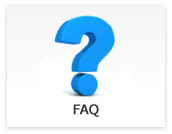StCamSWare
- Does StCamSWare have drawing function to draw lines on image?
-
Updated:
Tag:The drawings such as glid lines, lines, rectangular and circle, can be draw on preview window.
1. Selects “Tool Bar” under “Draw” on the menu.
2. Draws drawings with select drawing type on drawing tool bar then draws drawing on preview window.
3. When modifying drawings that are already on preview window, drawings can be modify after selects “Draw property” under “Draw”.
4. When selecting “Save” button on “Draw property” window, current drawing data can be save.
When selecting “Yes” on message after selects “Save” button, this drawing data loads automatically onto preview window from StCamSWare runs next time.
When selecting “No” on message after selects “Save” button, drawing data save onto file, but does not load even StCamSWare runs next time.
5. When selecting “Load” button on “Draw property” window, saved draw data can be load onto preview window.
Please delete or remove draw data from saved folder when loading draw data automatically is not necessary. - How can I save image with capture funciton of StCamSWare?
-
Updated:
Tag:It is necessary to select save image then save image when saving acquired image with capture function of StCamSWare.
“Blue frame” of image on Thumbnail window is target image for saving.
1. Selects “Snap Shot” under “Capture” on menue then acquires image.
2. It is necessary to check selected saving target image has Blue frame before save image.
Then selects “Save” after right-click then image saves.
When selecting “Direct Save Snap Shot” under “Capture” on menu, image saves onto specified foler at “Direct Save Snap Shot Setting”. - Is there any caution when saving movie with StCamSWere?
-
Updated:
Tag:The preivew image may freeze while making movie file.
In this case, saving image process is on going.
It is necessary to reduce frame rate to reduce amount of data to create file, or save onto SSD, to prevent freezing preview image while saving movie. - How can I save image with drawing on StCamSWare?
-
Updated:
Tag:Selects “Draw To Snap Shot” on “General” Tab of Draw Property window after drawing.
*Draw Propety window appears when selects “Draw Property” under “Draw” menu. - Can I process simple measuring with drawing function on StCamSWare?
-
Updated:
Tag:The default unit for length of drawing is “pixel”, but unit for length of drawing can be changed to “mm”.
If one pixel corresponds xx mm on displaying image can be defined, sets “1/xx” at horizontal pixel size and vertical pixel size then simple measuring can be done. - How can I confirm frame rate on StCamSWare?
-
Updated:
Tag:The procedure to confirm frame rate.
1. Selects “Callback” under “Option” in menu on StCamSWare.
2. Selects “FPS” on right side of Callback setting window then selects “<-Enable” button.
The frame rate displays right top on preview image.