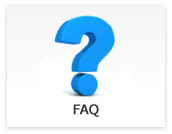Sentech SDK
- Where can I find sample program for acquired image by Sentech SDK, use with OpenCV?
-
Updated:
Tag:Please referes OpenCV sample code when acquired image by Sentech SDK, use with OpenCV.
The acquired image by Sentech SDK, copy to buffer for OpenCV then color conversion or display image with OpenCV functions. - Which camera driver is included in Sentech SDK?
-
Updated:
Tag:Sentech SDK includes “Sentech GigE Vision filter driver” for our GigE Vision cameras.
This filter driver does not work with GigE Vision cameras from other camera manufacture.
Sentech SDK also includes device driver for our USB3 Vision cameras. - Which sample program should I start with when I making program for acquisition image and camera setting with Sentech SDK first time?
-
Updated:
Tag:Please refer “Grab” or “GrabCallback” sample program for image acquisition.
These sample programs are acquring 100 images after connecting camera,
Grab is acquring images with roop process,
GrabCallback is acquring images with callback function.
Please refers “AutoFunction” sample program for camrea setting.Please refer “GigEConfiguration” or “CameraSideROI” sample program for connecting and change camera settings for GigE Vision camera.
Please refers “SaveAndLoadImage” sample program for image data format conversion.
Please refer “SingleFilter” or “MultipleFilter” sample program for some image processing. - Is there any sample program of Sentech SDK that process edge enhancement (sharpness)?
-
Updated:
Tag:Please refers “SingleFilter” sample program for edge enhancement (sharpness) process.
- Why the size of image data from color camera and size of image data from monochrome camera are same?
-
Updated:
Tag:The image data from Bayer CMOS image sensor color camera is before color conversion.
The size of image from color camera and monochrome camera is same.
It is possible to convert to color image data by using color conversion filter that is included in Sentech SDK.
Please refers “SaveAndLoadImage” sample program for how to use color conversion filter. - “mixed mode assembly is built against version v2.0.50727 of the runtime and cannot be loaded in the 4.0 runtime without additional configuration information” is occurred when build or used program that used with Sentech SDK (.NET) and .NET Framwork 4.0 or later.
-
Updated:
Tag:Sentech SDK (.NET) is .NET Framework2.0 based software package.
When Sentech SDK (.NET) using with .NET Framework 4.0 or later, it is necessary to replace automatically generated “app.config” file.
Please replace it by .NET Framework 4.0 supported “app.config” file that is included in sample programs of Sentech SDK (.NET). - Where can I find dll fils of Sentech SDK?
-
Updated:
Tag:The dll files of Sentech SDK is copied as below folder if installation folder did not change while Sentech SDK installation:
C:\Program Files\Common Files\OMRON_SENTECH - What is different between types of camera parameter with Sentech SDK and StViewer?
-
Updated:
Tag:The following types of camera prameter are available:
IBoolean: True or False select parameter
IInteger: Integer value save parameter
IFloat: Float value save parameter
IEnumeration: Selection select parameter
IString: Character save parameter
ICommand: Command for camera execute parameterThe parameter control method is different based on type of camera parameter.
Please refers “AutoFunction” or “FeatureList” sample programs for parameter control method.
Please refers sample code that displaying at bottom part of “NodeMap” when selecting function on StViewer for camera parameters. - Does Sentech SDK support Python?
-
Updated:
Tag:Sentech SDK supports Python.
Please check version of Python then download necessary files from software download.
*It is necessary to install Sentech SDK to control camera with Python. - The camera settings did not save when saving camera settings to UserSet by using StViewer.
-
Updated:
Tag:The camera settings on “Romote Device” are UserSet save settings.
The camera settings on other than “Remote Device” do not save to UserSet.The camera settings on other than “Remote Device” need to set/select when it is necessary, or
it is necessary to make software with Sentech SDK, to save settings.