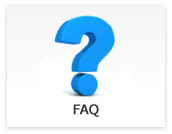Sentech SDK
- Where can I find dll fils of Sentech SDK?
-
Updated:
Tag:The dll files of Sentech SDK is copied as below folder if installation folder did not change while Sentech SDK installation:
C:\Program Files\Common Files\OMRON_SENTECH - Does Sentech SDK support Python?
-
Updated:
Tag:Sentech SDK supports Python.
Please check version of Python then download necessary files from software download.
*It is necessary to install Sentech SDK to control camera with Python. - The camera settings did not save when saving camera settings to UserSet by using StViewer.
-
Updated:
Tag:The camera settings on “Romote Device” are UserSet save settings.
The camera settings on other than “Remote Device” do not save to UserSet.The camera settings on other than “Remote Device” need to set/select when it is necessary, or
it is necessary to make software with Sentech SDK, to save settings. - Where can I find sample programs of Sentech SDK?
-
Updated:
Tag:The sample programs of Sentech SDK are copied in below folder if installation folder did not change while Sentech SDK installation:
C:\Program Files\OMRON_SENTECH\SentechSDK\DevelopmentWhen “Development” folder does not exist, re-install Sentech SDK with “Complete” installation type.
The folder for sample programs:
C:\Program Files\OMRON_SENTECH\SentechSDK\v(version)\Development\Sample
* The sample programs are zip format file. Please copy it to writable folder on PC then extracts it.The folder for manual/help file:
C:\Program Files\OMRON_SENTECH\SentechSDK\v(version)\Development\Doc - Which IDE can be use for Python development with Sentech SDK?
-
Updated:
Tag:The validated development environment is IDLE including Python.
- The image cannot acquire with SDK based program.
-
Updated:
Tag:Please acquires image with viewing software of SDK, to make sure camera and environment do not have issue to acquire image.
The SDK based program has some issue, once confirmed camera and environment do not have issue with viewing software of SDK.
Please contact technical support with referenced sample program name, details of issue and error information.