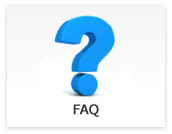Opt-C:Link
- What kind of Opt-C:Link camera is available?
-
Updated:
Tag:12M CMOS based Opt-C:Link camera is available.
Please refer below linked page for details of Opt-C:Link cameras.
Opt-C:Link camera information
* Opt-C:Link camera does not include lens, cable and power adapter.
Please refer the cable manufacture website and lens manufacture website to select accessories.
Please contact the sales representative for power adapter. - When using Opt-C:Link camera, is there any PC specifications or performance should be careful?
-
Updated:
Tag:Opt-C:Link frame grabber board is required when using Opt-C:Link camera.
The required PCI bus (PCI, PCIe-x4, PCIe-x8 or other) is different depending on Opt-C:Link frame grabber board. Please confirm which type of PCI bus is required for selected Opt-C:Link frame grabber board and PC use for Opt-C:Link camera. - What kind of image acquisition software is available for Opt-C:Link camera?
-
Updated:
Tag:Usually, the image acquisition software from Opt-C:Link board manufacture or Vision software use for Opt-C:Link camera.
We do not provide any image acquisition software for Opt-C:Link camera.
We provide the camera setup software (CLCtrl2) that allow to change exposure time, operating mode and other camera settings. - Which interface camera do you recommend?

-
Updated:
Tag:The recommend interface camera is different based on how does the image acquire. (with PC or without PC)
When the image acquiring with PC
When the image acquiring without frame grabber board
GigE Vision supports up to 100m cable.
USB3 Vision can use with USB bus power to achieve one cable solution.
USB2.0 can use with USB bus power to achieve one cable solution.
When the more stable image acquiring with frame grabber board
Camera Link is available from “Low resolution / high speed” camera to “high resolution / high speed” cameras.
CoaXPress can be faster frame rate compare with same resolution of Camera Link camera.
Opt-C:Link supports up to 100m cable.
When the image displaying without PC (camera connects to monitor directly)
HD-DVI can be connect to monitor directly with HDMI cable.
3G-SDI / HD-SDI can be connect to SDI supported monitor directly with BNC cable.
TV format can be connect to monitor directly with BNC cable. - How does power supply to Opt-C:Link camera?
-
Updated:
Tag:Opt-C:Link camera power is supplying by external power supply through 6pin connector.