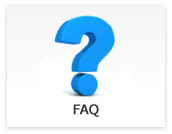Camera Link
- How can I increase frame rate of Camera Link camera?

-
Updated:
Tag:The number of configuration TAPs needs to increase to increase the frame rate without changing the image resolution.
(change from 2TAP to 3TAP, from 4TAP to 8TAP)
The frame rate can be increase with ROI function without changing number of configuration TAPs. - What is difference between Camera Link configurations?

-
Updated:
Tag:The frame rate is difference depending on selected configuration.
The frame rate becomes faster when including configuration TAPs, but selected configuration supported environments (Camera Link frame grabber board and cable) are required.
When using camera with Medium or Full configuration, Full configuration supported Camera Link frame grabber board, Camera Link cables, camera file and camera setting are required.
When using camera with Deca configuration, 80bit supported Camera Link frame grabber board, Full configuration supported Camera Link cables, Camera file (Deca) and camera setting (Deca) are required. - Image cannnot acquire from Camera Link camera.

-
Updated:
Tag:Please check the power is supplying to the camera correctly. (Some frame grabber board does not supply PoCL power automatically)
If the power supplies correctly and communicate to the camera, configuration setting of camera and configuration in camera file does not match.
Please change the configuration setting of camera or configuration in camera file to match those.
The image cannot acquire without trigger signal input if trigger mode selects at operation mode.
Please input the trigger signal or change operation mode from trigger mode to free run (continuous) mode to acquire image. - Cannot communicate to Camera Link camera when using CLCtrl2 software.

-
Updated:
Tag:The Base connector on Camera Link camera and Camera Link frame grabber board uses for communication.
Please confirm the camera (Base connector) connects to Camera Link frame grabber board (Base connector) correctly.
If the camera (Base connector) connects to Camera Link frame grabber board (Base connector) correctly, below condition could be cause of communication error.
The communication port on CLCtrl2 software does not setup correctly
The power does not supply to the camera
Please check, what kind of communication is available for using Camera Link frame grabber board (DLL, virtual COM port) and setup it correctly.
Please check the power is supplying to the camera correctly. (Some frame grabber board does not supply PoCL power automatically) - Is there any difference when connecting one cable to camera has two Camera Link connectors, and connecting two cables to camera has two Camera Link connectors?

-
Updated:
Tag:If the camera has two Camera Link connectors, the Camera Link configuration is selectable by the communication and connecting Camera Link cable.
When connecting one Camera Link cable, assignable Camera Link configuration is Base configuration only.
When connecting two Camera Link cable, assignable Camera Link configuration is Base, Medium, Full and Deca (10TAP). (Please check available configuration in specifications)
The Camera Link configuration is selectable by camera file and camera setting.
The Camera Link configuration setting of camera and Camera Link configuration in camera file has to match.
Please use “Full configuration supported” Camera Link cable for Full or Deca configuration.
Configuration difference for 8bits monochrome or 8bits Bayer color imageConfiguration Bandwidth Number of Camera Link cable 10TAP (Deca , 80bit) 8,000 Mbps 2 cables 8TAP (Full) 7,140 Mbps 2 cables 4TAP (Medium) 4,760 Mbps 2 cables 3TAP (Base) 2,380 Mbps 1 cable 2TAP (Base) 2,380 Mbps 1 cable 1TAP (Base) 2,380 Mbps 1 cable
Configuration difference for 10bits monochrome or 10bits Bayer color imageConfiguration Bandwidth Number of Camera Link cable 4TAP (Medium) 4,760 Mbps 2 cables 3TAP (Medium) 4,760 Mbps 2 cables 2TAP (Base) 2,380 Mbps 1 cable 1TAP (Base) 2,380 Mbps 1 cable
Configuration difference for 12bits monochrome or 12bits Bayer color imageConfiguration Bandwidth Number of Camera Link cable 4TAP (Medium) 4,760 Mbps 2 cables 3TAP (Medium) 4,760 Mbps 2 cables 2TAP (Base) 2,380 Mbps 1 cable 1TAP (Base) 2,380 Mbps 1 cable - When using Camera Link camera, is there any PC specifications or performance should be careful?

-
Updated:
Tag:Camera Link frame grabber board is required when using Camera Link camera.
The required PCI bus (PCI, PCIe-x4, PCIe-x8 or other) is different depending on Camera Link frame grabber board. Please confirm which type of PCI bus is required for selected Camera Link frame grabber board and PC use for Camera Link camera. - Which interface camera do you recommend?

-
Updated:
Tag:The recommend interface camera is different based on how does the image acquire. (with PC or without PC)
When the image acquiring with PC
When the image acquiring without frame grabber board
GigE Vision supports up to 100m cable.
USB3 Vision can use with USB bus power to achieve one cable solution.
USB2.0 can use with USB bus power to achieve one cable solution.
When the more stable image acquiring with frame grabber board
Camera Link is available from “Low resolution / high speed” camera to “high resolution / high speed” cameras.
CoaXPress can be faster frame rate compare with same resolution of Camera Link camera.
Opt-C:Link supports up to 100m cable.
When the image displaying without PC (camera connects to monitor directly)
HD-DVI can be connect to monitor directly with HDMI cable.
3G-SDI / HD-SDI can be connect to SDI supported monitor directly with BNC cable.
TV format can be connect to monitor directly with BNC cable. - What kind of image acquisition software is available for Camera Link camera?

-
Updated:
Tag:Usually, the image acquisition software from Camera Link board manufacture or Vision software use for Camera Link camera.
We do not provide any image acquisition software for Camera Link camera.
We provide the camera setup software (CLCtrl2) that allow to change exposure time, operating mode and other camera settings.
We’ve confirmed the Camera Link board and acquisition software connectivity in below chart.Camera Link board manufacture Camera Link name Image acquisition software Euresys GrabLink MultiCam Studio Matrox Solios MIL Deledyne Dalsa X64-CL, Xcelera-CL Sapera NI NI1483 LabView Cofnex MVS-8600e Vision Pro AVALDATA APX3323 SDK-AcapLib2 - How does power supply to Camera Link camera?

-
Updated:
Tag:Camera Link camera power is supplying by external power supply through 6pin connector, or PoCL (Power over Camera Link) through Camera Link cable.
PoE power supply equipment, which is PoE support Gigabit Ethernet switching HUB, PoE injector or other, is required for PoE. - Which type of cable can be used for Camera Link camera?

-
Updated:
Tag:The maximum cable length for Camera Link cable in Camera Link standard is 10.0m, but some 10TAP configuration selected Camera Link camera may not operate correctly with more than 7.0m Camera Link cable depending on combination of Camera Link board, cable and camera.
When using more than 5.0m cable length of Camera Link cable with 10TAP configuration selected Camera Link camera, please confirm the cable characteristics with cable manufacture and make sure the cable works with actual system environment.
It is necessary to use Full configuration support Camera Link cable for Full or 10TAP configuration selected Camera Link camera.