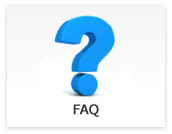USB3 Vision
- How does power supply to USB3 Vision camera?
-
Updated:
Tag:USB3 Vision camera power is supplying from USB port on PC through USB cable.
Some USB3 Vision camera recommend to use with external power supply. Please refer with specifications for USB3 Vision camera. - When using USB3 Vision camera, is there any PC specifications or performance should be careful?
-
Updated:
Tag:The performance of USB3 Vision camera is changed depending on performance of USB3.0 host controller (including driver) and USB bus power stability.
Please consider to use USB3.0 port that controlled by USB3.0 host controller from Intel (Intel 7 series or later), Renesas or Fresco when using 4M or larger resolution of USB3 Vision camera. - Which type of cable can be used for USB3 Vision camera?
-
Updated:
Tag:Please use within 3.0m cable length of USB3.0 cable for USB3.0 Vision camera due to maximum cable length for USB3.0 cable in USB3.0 standard is 3.0m.
When using more than 3.0m cable length of USB3.0 cable, please confirm the cable characteristics with cable manufacture and make sure the cable works with actual system environment. - How can I check which type of USB is supported in my Windows PC?
-
Updated:
Tag:It can be checked “Universal Serial Bus Control” in “Device Manager” of Windows.
“USB3.0” includes in name of USB host controller if USB host controller is USB3.0 host controller.
“USB2.0” or “USB Enhanced” includes in name of USB host controller if USB host controller is USB2.0 host controller. - Is there anything to be aware of when using multiple USB3 Vision cameras?
-
Updated:
Tag:The performance of USB3 Vision camera is changing depending on performance of USB3.0 host controller
(including driver) and USB bus power stability.
If USB3 Vision camera connects to USB3.0 port, which assign to one USB3.0 host controller controls one USB3 Vision camera, performance of multiple USB3 Vision cameras are stable.
Please increase the number of USB3.0 host controller with USB3.0 PCI card if necessary.
When USB3.0 port is one port and cannot add USB3.0 PCI card to PC, please use self power USB3.0 HUB. - When multiple USB3 Vision cameras are connected, is there any effect on camera performance?
-
Updated:
Tag:When connecting multiple USB3 Vision cameras, the frame rate becomes slower, USB3 Vision camera cannot
recognize or other effect could be occurred depending on performance of PC or USB3.0 host controller.
If the performance of USB3 Vision camera is not stable, please check below:
・Driver of USB3.0 host controller
Please check the latest driver is installed for USB3.0 host controller that controls USB3.0 port that connect
USB3 Vision camera.
・USB power management on PC
The power of USB port could be shut down automatically by USB selective suspend setting.
Please “Disable” power saving mode.