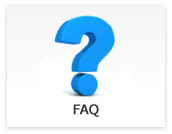Questions regarding each product
- Is there any caution when saving movie with StCamSWere?
-
Updated:
Tag:The preivew image may freeze while making movie file.
In this case, saving image process is on going.
It is necessary to reduce frame rate to reduce amount of data to create file, or save onto SSD, to prevent freezing preview image while saving movie. - How can I save image with drawing on StCamSWare?
-
Updated:
Tag:Selects “Draw To Snap Shot” on “General” Tab of Draw Property window after drawing.
*Draw Propety window appears when selects “Draw Property” under “Draw” menu. - Can I process simple measuring with drawing function on StCamSWare?
-
Updated:
Tag:The default unit for length of drawing is “pixel”, but unit for length of drawing can be changed to “mm”.
If one pixel corresponds xx mm on displaying image can be defined, sets “1/xx” at horizontal pixel size and vertical pixel size then simple measuring can be done. - How can I confirm frame rate on StCamSWare?
-
Updated:
Tag:The procedure to confirm frame rate.
1. Selects “Callback” under “Option” in menu on StCamSWare.
2. Selects “FPS” on right side of Callback setting window then selects “<-Enable” button.
The frame rate displays right top on preview image. - Can USB3.0 camera connect to USB3.1 port?
-
Updated:
Tag:Yes, USB3.0 camera can use with USB3.1 port.
However, camera operation is USB3.0 operation.
(When connecting with USB3.1 port, camera cannot operate faster more than USB3.0 performance) - Does USB camera can use with Windows XP?
-
Updated:
Tag:USB cameras can use with Windows XP environment.
Slow frame rate, or image could not acquire image even recognize USB camera may occure depends on performacne of USB host controllor and CPU on Windows XP environment. - GigE Vision Line camera has auto exposure function?
-
Updated:
Tag:GigE Vision Line camera does not have auto exposure and auto gain function.
- Is there anything aware of when using multiple GigE Vision cameras?
-
Updated:
Tag:The performance of GigE Vision camera changes depending on pefromance/setting of network board/port.
The performance of GigE Vision camera is stable when one GigE Vision camera connecting to one network port.
Please adds extend network board if it is necessary.
Please use Gigabit Ethernet (1000Base-T) supports network switch when there are some configuration limitation such as extend network board cannot insert to PC or limitation fo number of cable due to cabling limitation.
Gigabit Ethernet (1000Base-T) supports network switch can be used when total amount of data from GigE Vision cameras is less than 1Gbps with trigger operation.
Please check on actual environment when using network switch, because performance is different each manufacture and model. - Where can I find sample program for acquired image by Sentech SDK, use with OpenCV?
-
Updated:
Tag:Please referes OpenCV sample code when acquired image by Sentech SDK, use with OpenCV.
The acquired image by Sentech SDK, copy to buffer for OpenCV then color conversion or display image with OpenCV functions. - GigE Vision camera could not recogize on StViewer.
-
Updated:
Tag:It is possible to block connection of GigE Vision camera by security software on PC.
Please check GigE Vision camera can recognize with either below (1) or (2) security setting change.
(1) Sets temporary communication permission to only GigE Vision camera connecting NIC
(2) Changes temporary disable security software* The security level of PC becomes low with above setting. We recommend bellows:
(1) Please do not connect internet or intranet with temporary communication permission set NIC.
(2) Please do not connect internet or intranet.